UCOMMERCE NEXT GEN
COMPOSABLE COMMERCE FOR .NET DEVELOPERS
AN EXTENSIBLE DEVELOPER PLATFORM
With hundreds of pipelines representing workflows across the system, Ucommerce is one of the most extensible e-commerce developer platforms available.
Every pipeline can be modified and extended to model the functionality after your requirements, not vice versa.
Beyond pipelines, services used across the system for common tasks, such as calculations or integrations, can be extended or replaced entirely.
Ucommerce arms your development team with frameworks, tools, and best practices to create tailored, elegant solutions for complex requirements.
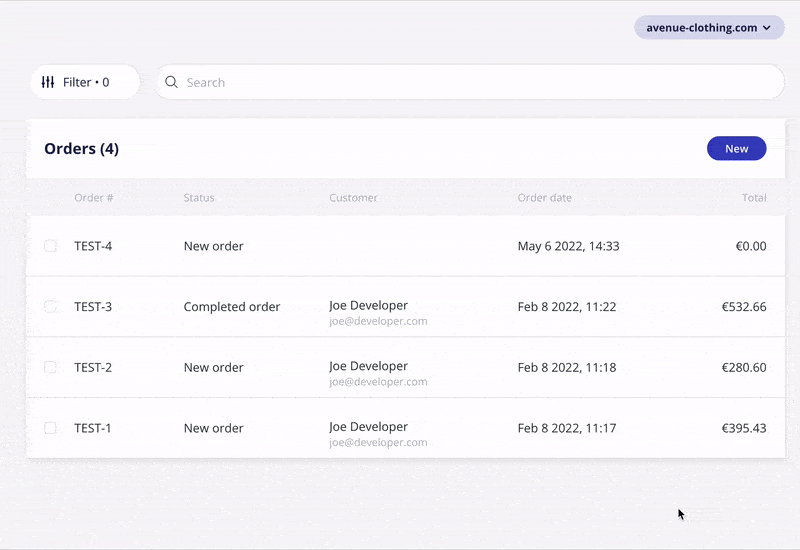
COMPOSABLE INDSIDE AND OUT
Whether you're looking to extend the lifespan of your current systems, improve integration across platforms, or simply enhance your agility in the market, Ucommerce Next Gen's composable nature offers the flexibility to make it happen.

Employs a modular back-end architecture, enabling scalability and custom configuration - a significant shift from traditional monolithic back-end systems.

Implements responsive design and adaptive services for seamless functionality across various platforms.

Shifts control from platform vendors to customers, providing them authority over their digital infrastructure.
STREAMLINE YOUR PRODUCT DATA
Our Product Information Management (PIM) system comes out of the box and centralizes your product data, making it easy to manage and update across channels. Organize attributes, descriptions, images, and pricing in one place to ensure consistency and accuracy, enhancing the experience.
- With Data Import, product information from various sources is centralized, minimizing manual input and errors, saving time, and ensuring consistency across platforms.
- Data Structuring logically organizes product data for easy retrieval, reducing search time and helping teams quickly access critical information—ideal for enhancing customer service and accelerating go-to-market timelines.
- A Central Repository keeps all product data in one accessible place, cutting down on data duplication and improving team efficiency by providing up-to-date information for quicker decision-making.
- Attribute Management allows for easy updates and customization of detailed product information, ensuring accuracy, enhancing the customer experience, and reducing return rates.
- Finally, our APIs and Integrations enable automated data flow across platforms, boosting productivity and maintaining data consistency for a seamless experience on every channel.
Read more about our Integrated PIM System.
BUILT TO STAND ALONE
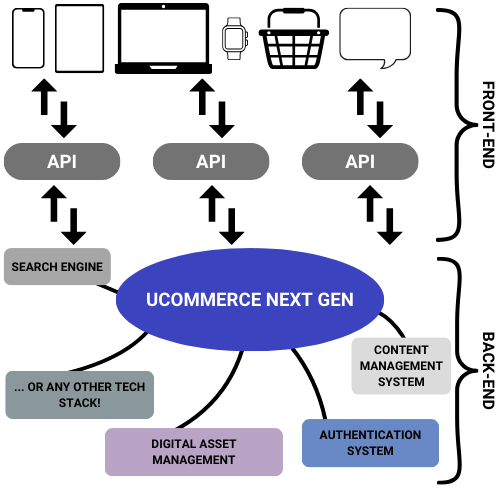
Ucommerce Next Gen is designed for independent functionality and seamless integration with other services.
In other words - built to stand alone. We offer:
Composability: The platform is architecturally designed to be universally compatible with any tech stack, offering adaptability for smooth integration into your existing digital environment.
Loose coupling: Integration with web services is managed through a loosely coupled design, simplifying the maintenance and updating of individual components without impacting the whole.
Ease of upgrades: The modular design facilitates simpler and less disruptive future upgrades, allowing for straightforward incorporation of new features and technologies.
- Lightweight, efficient, and object-oriented database management.
- Capabilities for sophisticated data manipulation.
- Streamlined migrations to enhance application data handling.
- Modular and maintainable architecture.
- Simplified service management and component integration.
- Flexible and scalable application development.
- Enhanced application responsiveness and scalability.
- Utilizing C#'s async and await patterns ensures our platform can handle intensive I/O operations smoothly.
YOU'RE IN GOOD COMPANY
Join the growing global community of businesses that have made Ucommerce their go-to e-commerce platform. This is why so many companies trust Ucommerce to power their online success.
The advantage of Ucommerce is that we can tailor it as we want to create a custom, comprehensive solution. Corky’s needed a detailed and customized order fulfillment process for shipping food, and we could do that with Ucommerce.

The core of the product is great and does an awful lot of things. It also provides a lot of flexibility for us to implement our own elements into the system, which we see as a huge advantage.

I couldn't think of any other solution that would have allowed us to do everything we wanted to do in terms of customization.

ORDER MANAGEMENT
Ucommerce offers a fully featured Order Management System enabling you to work with true omnichannel retailing.
PROMOTIONS FOUNDATIONS
Create and work with marketing campaigns, discounts, promo codes, bundling and more with criterias and discounts.
COMMERCE-FIRST UX
Our commerce-first UX approach is underpinned by a deep understanding of both merchant and customer needs
User interface and workflows that are intuitively aligned with the daily operations.
Efficiently manage an online store, inventory, and orders.
Easily find the products you are looking for.
Search capabilities are deeply integrated into the UI design.
Enhanced scalability.
The ideal choice for creating dynamic, responsive interfaces that enhance the user experience.
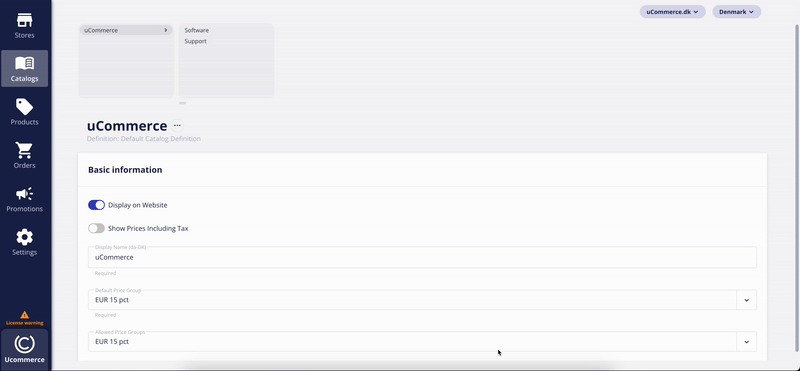
SEARCH FOUNDATION
A fast search solution is key to optimizing the conversion rate of your webshop.
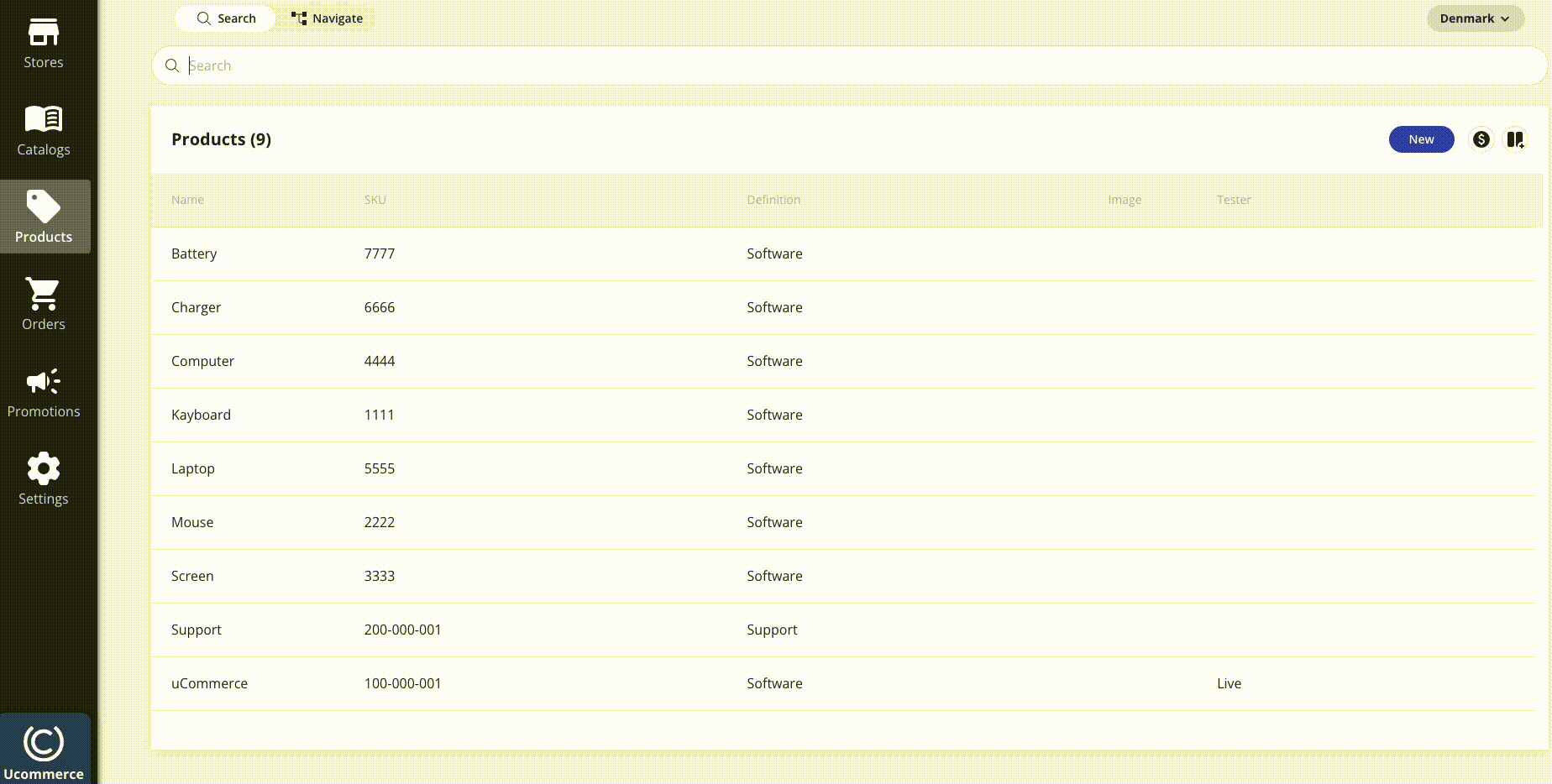
BUT THAT'S NOT ALL
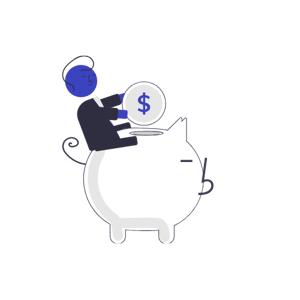
Our composable structure focuses on iterative development and continuous integration and thereby extends the solution's lifespan. This design allows individual elements to be updated or replaced without necessitating full-scale replatforming.
Employ a modular back-end architecture to enable scalability and custom configuration - a significant shift from traditional monolithic back-end systems.
With our bring-your-own cloud feature, we offer a combination of control, cost efficiency, performance optimization, and flexibility, especially beneficial if you seek a high degree of customization and manage sensitive data under strict regulatory frameworks.